Logos, Signatures, and Visual Identity
Get the Rutgers logo and signatures, access the signature generator, and understand the visual identity system.
New Visual Identity
Rutgers is streamlining its brand with the Rutgers R to represent all units. Download the graphic files for the main marks and request a new signature by logging in to the signature generator.
The main marks have been added to the logo library on swag.rutgers.edu and can be applied to your orders for giveaways and promotional items.
Guidelines for aligning school, department, and unit names with the Rutgers R can be found in the Rutgers Visual Identity System User Guide and Quick Guide, which are both available for download.
You can also download new electronic business collateral, including PowerPoint templates, email signatures, and more.
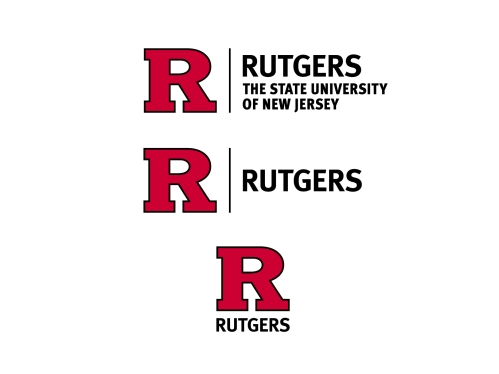
Using the Rutgers Signature Generator
The signature generator is an online tool developed to allow Rutgers faculty and staff to request or download a new signature for a school or unit.
A Rutgers NetID is required to access the system in order to download or request new signatures for all universitywide locations.
Download Identity Packages
Use the signature generator to access school and unit signatures.
Search for your school, center, or unit signature and download packages immediately.
Each signature package includes:
- Signature files in EPS, PNG, and SVG formats
- Department email signatures
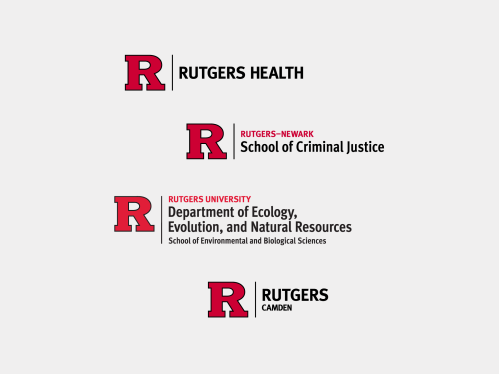
Visual Identity Resources
Using the university’s name and identifying logos, marks, and symbols in the Rutgers Visual Identity System consistently and appropriately maintains a strong image for Rutgers.