
Browse thousands of Rutgers-related and general images approved for use in Rutgers communications. Rutgers faculty and staff can access the library using a NetID.
Photos/Videos/Graphics
The Wow Factor
Vivid, high-resolution imagery attracts attention, conveys messages, and reflects that the university values quality.
Using Rutgers Photography
Whenever possible, it is preferable to use images supplied by and taken at Rutgers.
If you are showing students, faculty, staff, or alumni, seek out available Rutgers images or arrange for a photo shoot. Use real members of the Rutgers community, not commercial stock photography, when showing people.

Photography Tips

Helpful Resources

Browse thousands of Rutgers-related and general images approved for use in Rutgers communications. Rutgers faculty and staff can access the library using a NetID.
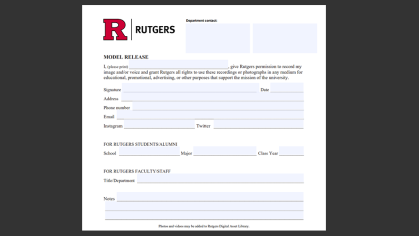
Photo model releases and HIPAA authorization forms.

Ensure that your clients and constituents know that your initiatives are official by using Rutgers logos and other visual identity elements correctly.
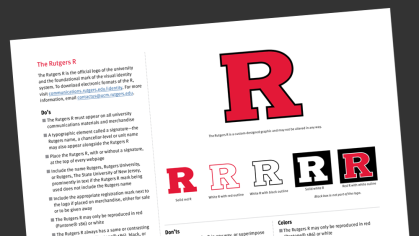
The Rutgers Visual Identity System is recognizable to lend credibility to your communications, and also flexible to allow designs and themes to be creatively expressed. Review the application examples in the Rutgers Visual Identity Users Guide [PDF].

Commercial Stock Photography
Search the internet for “stock photography” and you will find a multitude of commercial stock houses supplying general images. Consult the Photo FAQ for information about photography usage rights, copyrights, permissions, and ownership.

Located in the Alexander Library at Rutgers University–New Brunswick, Special Collections and University Archives houses an eclectic collection of historic photographs and prints numbering in excess of 200,000 images.
Hiring a Freelance Photographer or Designer
Use the ACE program to find a Rutgers-approved vendor for graphic design, photography, and videography services. ACE vendors have master service agreements in place with the university and have been trained on Rutgers brand standards and on the university’s communications and procurement policies.
Be sure your written estimate specifies how the images should be supplied. Ask your photographer to make sure they enter all relevant metadata with the images, e.g., including their name, copyright information, and location. Contact University Communications and Marketing for help developing your request for quote and/or reviewing vendor proposals.
Consult the Photo FAQ page for general information about photography.

Video Tips