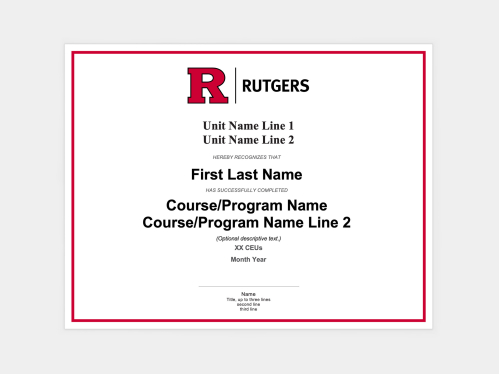Shapes
There are four approved shapes, distinguished by category:
Shield - Academic Program badges
Circle - Student Life Program badges
Hexagon - Professional Development Program badges
Square - Standalone or other program badge types
Digital Credentials
Information on digital badges and digital certificates from Rutgers University.
What Are Digital Credentials?
Digital credentials document resumé-level skills achieved by a learner, and include verification from Rutgers of this completed learning. Digital credentials make it easy for learners to confirm skills, knowledge, and abilities.
This page gives an overview of creating graphic assets for digital badges and digital certificates. For additional information on digital credentials, visit the Academic Affairs website.
Using Digital Badge Templates
University Communications and Marketing and Academic Affairs collaborated to develop visual identity guidelines for digital badges that comply with the Rutgers University Visual Identity Policy. The goal is to apply elements and colors from the visual identity system, while still allowing the badge designs to be informative and flexible.
Shapes
There are four approved shapes, distinguished by category:
Shield - Academic Program badges
Circle - Student Life Program badges
Hexagon - Professional Development Program badges
Square - Standalone or other program badge types
Using Rutgers Logos
The Rutgers logo without a signature can be used on Academic Program, Professional Development, Student Life, Athletics, and Standalone badge types in the top third of the badge.
Colors
The tops of the badge designs are limited to colors from the Rutgers visual identity primary color palette– red, white, and black–combined with the logo.
The bottom third of the badges may use a color from the primary or secondary visual identity color palette.
Program Name and Sponsoring Unit Name
A center ribbon is used for the badge program name. Character count and fonts are specified in the templates.
The lower third of the badge design is used for the name of the sponsoring unit. Font and character limits are specified in the templates.
Levels and Icons
Templates include a corner or bottom area of the badge to indicate the level.
Topic icons can be used in the lower third of the badge design.
There are two ways to design your Rutgers digital badge.
Access the Microsoft PowerPoint template that includes instructions to create digital badges from approved templates. Save a copy of the template file to create your own badges.
Access the instructions and templates for using Adobe Illustrator to create digital badges from approved templates. Save a copy of the template file to create your own badges.
Digital Certificates
A digital certificate is a shareable electronic documentation of competency-based learning in a certificate program.
When applicable, a digital certificate is earned when the learner has completed all the necessary learning requirements and assessments, and has been given access to accept and share the digital certificate.
Digital certificates are created using a template in Microsoft Word.